非规格浮点数来带的性能下降
Table of Contents
最近同事推荐我一篇文章 一个有趣的实验,用0.1f替换0,性能提升7倍,看完对 浮点数的表示形式 和 非规格浮点数 有了更加深入的理解。然后如果想看浮点数二进制表示的话,可以使用这个 在线工具.
1. 浮点数表示格式
关于浮点数的表示格式(单精度浮点数),这里也摘抄一下,
The IEEE 754 standard specifies a binary32 as having:
- Sign bit: 1 bit
- Exponent width: 8 bits
- Significand precision: 24 bits (23 explicitly stored)(默认是1.xxxx)
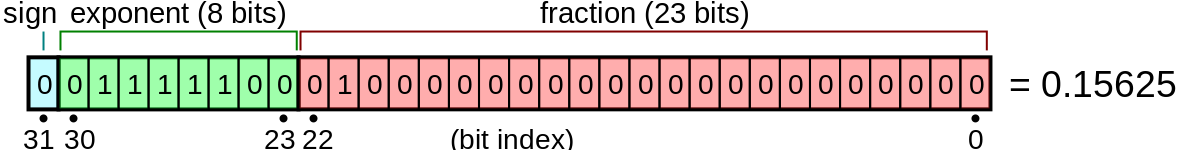
Exponent encoding(指数部分的编码格式) The single-precision binary floating-point exponent is encoded using an offset-binary representation, with the zero offset being 127; also known as exponent bias in the IEEE 754 standard.
- Emin = 01H−7FH = −126
- Emax = FEH−7FH = 127
- Exponent bias = 7FH = 127
The stored exponents 00H and FFH are interpreted specially.
Exponent fraction = 0 fraction ≠ 0 Equation 00H zero subnormal number (−1)sign×2−126× 0.fraction 01H, …, FEH normal value normal value (−1)sign×2exponent−127× 1.fraction FFH ±infinity NaN (quiet, signalling) The minimum positive normal value is 2−126 ≈ 1.18 × 10−38 and the minimum positive (subnormal) value is 2−149 ≈ 1.4 × 10−45.
对于符合规格的浮点数来说,假设有效位的最高位是1,也就是"1.xxx"表示有效底数。但是当需要表示非常小的数的时候,就可能退化成为非规格浮点数(subnormal, denormal)。非规格浮点数的exponent bits是全0,假设有效位的最高位是0, 也就是"0.xxx"表示有效底数。
想要写程序看浮点数二进制表示也很容易,不需要自己写代码,因为这个操作CPU就内置了。只需要简单地存入浮点数,然后转换成为bytes就好了。
#!/usr/bin/env python
# coding:utf-8
# Copyright (C) dirlt
import struct
# assume we are on little-endian CPU.
v = 0.15625
bs = struct.pack('>f', v)
print('0x' + bytearray(bs).hex())
v = 1.10000002
bs = struct.pack('>f', v)
i = struct.unpack('>I', bs)[0]
assert (i == 1066192077)
2. 避免使用非规格浮点数
非规格浮点数,相比规格浮点数,可以表示更小的数。但是x86 CPU对于非规格浮点数的处理效率远低于规格浮点数,才会出现最开始的性能问题。如果应用场景可以将非常小的数当做0的话(最小的正规格浮点数是 2^−126 ≈ 1.1754943508 × 10−38),那么可以告诉CPU:
- 将输入denormal number当做0. 标记是denormals-are-zero (DAZ)
- 将输出denormal number当做0. 标记是flush-to-zero (FTZ)
可以有下面几种方式设置
// ==================== // both DAZ and FTZ. #include <fenv.h> fesetenv(FE_DFL_DISABLE_SSE_DENORMS_ENV); // ==================== #include <xmmintrin.h> //DAZ _mm_setcsr( _mm_getcsr() | 0x0040 ); //FTZ _mm_setcsr( _mm_getcsr() | 0x8000 ); // ==================== //To enable DAZ #include <pmmintrin.h> _MM_SET_DENORMALS_ZERO_MODE(_MM_DENORMALS_ZERO_ON); //To enable FTZ #include <xmmintrin.h> _MM_SET_FLUSH_ZERO_MODE(_MM_FLUSH_ZERO_ON);
另外一种方法是 SO原贴 里面提到的使用 `-ffast-math` 优化开关,打开这个开关也会打开DAZ和FTZ,但是还会对某些数学运算做优化。
compiling an executable (not library) with -ffast-math links some extra startup code that sets FTZ (flush to zero) and DAZ (denormal are zero) in the MXCSR, so the CPU never has to take a slow microcode assist for denormals.
Compiler switches. -ffast-math, -msse or -mfpmath=sse will disable denormals and make a few other things faster, but unfortunately also do lots of other approximations that might break your code. Test carefully! The equivalent of fast-math for the Visual Studio compiler is /fp:fast but I haven't been able to confirm whether this also disables denormals.
3. 程序复现和性能分析
我们文章 一个有趣的实验,用0.1f替换0,性能提升7倍 里面的C程序摘抄修改如下。通过 DISABLE_DENORMS 宏来决定是否禁止非规格浮点数处,通过 STEP 来设置 "0.1f" 或者是 0.
/* coding:utf-8 * Copyright (C) dirlt */ #include <stdio.h> #include <fenv.h> // #define STEP 0.1f; // #define STEP 0; int main() { #ifdef DISABLE_DENORMS fesetenv(FE_DFL_DISABLE_SSE_DENORMS_ENV); #endif const float x = 1.1; const float z = 1.123; float y = x; int j = 0; for(j = 0; j < 90000000; j++){ y *= x; y /= z; y += STEP; y -= STEP; } printf("%.2f\n", y); return 0; }
编译脚本如下. 编译和运行4个程序:
- STEP = 0(整数版本)
- STEP = 0, DISABLE_DENORMS=1 (禁止非规格浮点的整数版本)
- STEP = 0, -ffast-math 打开(数学运算优化版本)
- STEP = 0.1f(浮点版本)
rm -rf a.out gcc -O2 -Wall -DSTEP=0 temp.c -S -o int.s gcc -O2 -Wall int.s echo "int version: "; time ./a.out rm -rf a.out gcc -O2 -Wall -DSTEP=0 -DDISABLE_DENORMS=1 -DUSE_SSE=1 temp.c -S -o int.norm.s gcc -O2 -Wall int.norm.s echo "norm int version: "; time ./a.out rm -rf a.out gcc -O2 -Wall -DSTEP=0 -ffast-math temp.c -S -o int.fmath.s gcc -O2 -Wall int.fmath.s echo "fmath int version: "; time ./a.out rm -rf a.out gcc -O2 -Wall -DSTEP=0.1f temp.c -S -o float.s gcc -O2 -Wall float.s echo "float version: "; time ./a.out # echo "diff int.s float.s" # diff int.s float.s
运行结果如下,可以看到运行效率从高到低是:
- 数学库优化版本
- 禁止非规格浮点的整数版本
- 浮点版本
- 整数版本
➜ playbook ./exp.sh int version: 0.00 real 0m7.632s user 0m7.567s sys 0m0.030s norm int version: 0.00 real 0m0.482s user 0m0.475s sys 0m0.004s fmath int version: 0.00 real 0m0.112s user 0m0.109s sys 0m0.001s float version: 0.00 real 0m0.684s user 0m0.646s sys 0m0.007s
3.1. 浮点版本和整数版本对比
首先为什么float version效率要比int version高。虽然这个问题原文上也有提到,但是我觉得还是没有解释透彻。
在程序执行一段时间之后,y就变成了denormal number了。这个值非常小,以至于执行 `y += 0.1f` 之后, y变成了 normal number, 并且就是 0.1f(更准确的说是0.1f的规格浮点数)。然后再执行 `y -=0.1f` 之后, 这个y就变成了0。注意这个0是浮点数的0(exp = 0, fraction = 0). 那么之后所有的操作,就都是规格浮点数的操作了。 也即是说,整个过程中,只发生过一次非规格浮点数的计算。
而如果执行 `y += 0; y-=0; ` 的话,y原来是非规格浮点数,之后还是非规格浮点数。也就是说,在执行一段时间之后, 整数版本之后执行的都是非规格浮点数运算,可想这个性能的下降。
3.2. 禁止非规格浮点的整数版本和浮点版本对比
可以看到虽然两个版本差距不大,但是禁止非规格浮点的整数版本还是要略快。这个快,仅仅是因为指令少的缘故。
禁止非规格浮点的整数版本循环部分如下:
LBB0_1: ## =>This Inner Loop Header: Depth=1
mulss %xmm0, %xmm3 ;; xmm0 = x, xmm3 = y
divss %xmm1, %xmm3 ;; xmm1 = z, xmm3 = y
addss %xmm2, %xmm3 ;; xmm2 = 0, xmm3 = y (简化成为了1条)
mulss %xmm0, %xmm3
divss %xmm1, %xmm3
addss %xmm2, %xmm3
mulss %xmm0, %xmm3
divss %xmm1, %xmm3
addss %xmm2, %xmm3
addl $-3, %eax
jne LBB0_1
因为这里做了循环展开,每个循环其实就3条指令(mulss, divss, addss)。
而浮点版本循环部分如下:
LBB0_1: ## =>This Inner Loop Header: Depth=1
mulss %xmm0, %xmm4 ;; xmm0 = x, xmm4 = y
divss %xmm1, %xmm4 ;; xmm1 = z, xmm4 = y
addss %xmm2, %xmm4 ;; xmm2 = 0.1f, xmm4 = y
addss %xmm3, %xmm4 ;; xmm3 = -0.1f, xmm4 = y
mulss %xmm0, %xmm4
divss %xmm1, %xmm4
addss %xmm2, %xmm4
addss %xmm3, %xmm4
mulss %xmm0, %xmm4
divss %xmm1, %xmm4
addss %xmm2, %xmm4
x addss %xmm3, %xmm4
addl $-3, %eax
jne LBB0_1
同样有循环展开,但是是4条指令(mulss, divss, addss, addss)
3.3. 为什么数学运算优化版本最快?
因为它指令最少,每64个循环执行两条指令。很明显它用了SIMD技术。
LBB0_1: ## =>This Inner Loop Header: Depth=1
mulps %xmm2, %xmm1
mulps %xmm2, %xmm0
addl $-64, %eax
jne LBB0_1
4. 数学运算优化版本分析
数学运算优化版本是怎么使用SIMD的呢?下面是完整的汇编代码。第一眼看过去会比较头大,而且里面有很多奇怪的常数。 这个突破口还是在最后面汇总结果的地方,从这个地方入手会容易看懂。
.section __TEXT,__text,regular,pure_instructions
.macosx_version_min 10, 13
.section __TEXT,__literal16,16byte_literals
.p2align 4
LCPI0_0:
.long 1065353216 ## float 1
.long 1065353216 ## float 1
.long 1065353216 ## float 1
.long 1065353216 ## float 1
LCPI0_1:
.long 1066192077 ## float 1.10000002
.long 1065353216 ## float 1
.long 1065353216 ## float 1
.long 1065353216 ## float 1
LCPI0_2:
.long 1062793501 ## float 0.847429096
.long 1062793501 ## float 0.847429096
.long 1062793501 ## float 0.847429096
.long 1062793501 ## float 0.847429096
.section __TEXT,__text,regular,pure_instructions
.globl _main
.p2align 4, 0x90
_main: ## @main
.cfi_startproc
## BB#0:
movaps LCPI0_0(%rip), %xmm0 ## xmm0 = [1.000000e+00,1.000000e+00,1.000000e+00,1.000000e+00]
movaps LCPI0_1(%rip), %xmm1 ## xmm1 = [1.100000e+00,1.000000e+00,1.000000e+00,1.000000e+00]
movl $90000000, %eax ## imm = 0x55D4A80
movaps LCPI0_2(%rip), %xmm2 ## xmm2 = [8.474291e-01,8.474291e-01,8.474291e-01,8.474291e-01]
.p2align 4, 0x90
LBB0_1: ## =>This Inner Loop Header: Depth=1
mulps %xmm2, %xmm1
mulps %xmm2, %xmm0
addl $-64, %eax
jne LBB0_1
## BB#2:
pushq %rbp
Lcfi0:
.cfi_def_cfa_offset 16
Lcfi1:
.cfi_offset %rbp, -16
movq %rsp, %rbp
Lcfi2:
.cfi_def_cfa_register %rbp
mulps %xmm1, %xmm0
movaps %xmm0, %xmm1
movhlps %xmm1, %xmm1 ## xmm1 = xmm1[1,1]
mulps %xmm0, %xmm1
movshdup %xmm1, %xmm0 ## xmm0 = xmm1[1,1,3,3]
mulps %xmm1, %xmm0
cvtss2sd %xmm0, %xmm0
leaq L_.str(%rip), %rdi
movb $1, %al
callq _printf
xorl %eax, %eax
popq %rbp
retq
.cfi_endproc
.section __TEXT,__cstring,cstring_literals
L_.str: ## @.str
.asciz "%.2f\n"
.subsections_via_symbols
4.1. 汇总结果代码
mulps %xmm1, %xmm0 movaps %xmm0, %xmm1 movhlps %xmm1, %xmm1 ## xmm1 = xmm1[1,1] mulps %xmm0, %xmm1 movshdup %xmm1, %xmm0 ## xmm0 = xmm1[1,1,3,3] mulps %xmm1, %xmm0 cvtss2sd %xmm0, %xmm0
里面涉及到的指令我这里贴一下链接
- https://www.felixcloutier.com/x86/movaps
- https://www.felixcloutier.com/x86/mulps
- https://www.felixcloutier.com/x86/movhlps
- https://www.felixcloutier.com/x86/movshdup
- https://www.felixcloutier.com/x86/cvtss2sd
xmm寄存器是128bits,可以存放4个32bits浮点数。我这做了一下计算过程中xmm0和xmm1的内容
| code | xmm0 | xmm1 |
|---|---|---|
| [a0,b0,c0,d0] | [a1,b1,c1,d1] | |
| mulps %xmm1, %xmm0 | [a0a1, b0b1, c0c1, d0d1] | [a1,b1,c1,d2] |
| movaps %xmm0, %xmm1 | … | [a0a1, b0b1, c0c1, d0d1] |
| movhlps %xmm1, %xmm1 | … | [c0c1, d0d1, c0c1, d0d1] |
| mulps %xmm0, %xmm1 | … | [a0a1c0c1, b0b1d0d1, c0c1c0c1, d0d1d0d1] |
| movshdup %xmm1, %xmm0 | [b0b1d0d1, b0b1d0d1, c0c1c0c1, d0d1d0d1] | … |
| mulps %xmm1, %xmm0 | [a0a1b0b1c0c1d0d1, (b0b1d0d1) ^ 2, (c0c1) ^ 4, (d0d1) ^ 4] | … |
| cvtss2sd %xmm0, %xmm0 | [a0a1b0b1c0c1d0d1, 0,0,0] | … |
所以汇总结果代码,其实是将xmm0和xmm1里面8个单精度浮点数相乘。
4.2. 循环部分代码
循环部分代码很简单:
- 将xmm2乘到xmm1上
- 将xmm2乘到xmm0上
- 循环计数减去64
LBB0_1: ## =>This Inner Loop Header: Depth=1
mulps %xmm2, %xmm1
mulps %xmm2, %xmm0
addl $-64, %eax
jne LBB0_1
如果对照C代码,我们可以假设,C代码最终被优化成为一条指令 `y *= delta`.
y *= x; // 两条指令其实就是 y *= (x / z) y /= z; y += 0; // 因为是0,所以删除 y -= 0; // 因为是0,所以删除
所以现在问题就是,如何初始化xmm0, xmm1和xmm2(存放delta的值)
4.3. 初始化部分代码
## BB#0:
movaps LCPI0_0(%rip), %xmm0 ## xmm0 = [1.000000e+00,1.000000e+00,1.000000e+00,1.000000e+00]
movaps LCPI0_1(%rip), %xmm1 ## xmm1 = [1.100000e+00,1.000000e+00,1.000000e+00,1.000000e+00]
movl $90000000, %eax ## imm = 0x55D4A80
movaps LCPI0_2(%rip), %xmm2 ## xmm2 = [8.474291e-01,8.474291e-01,8.474291e-01,8.474291e-01]
- xmm0 = [1, 1, 1, 1]
- xmm1 = [1.10000002, 1, 1, 1]. 这里1.10000002其实是1.1的近似
- xmm2 = [8.474291e-01,8.474291e-01,8.474291e-01,8.474291e-01] 这个值比较奇怪,但是姑且放着。
暂时先不考虑xmm2为什么是这个值,整个计算过程就不难理解了。因为循环部分只是将y相乘,乘法满足结合律,所以我们可以并行处理(分治算法)。
- 现将y拆分 y = y0 * y1 * … y7(divide)
- 将[y0..y3]存放在xmm1, [y4..y7]存放在xmm0
- 每次迭代 yi = yi * delta
- 最终再将 yi 相乘,就可以得到最终的y.(conquer)
然后就要搞清楚为什么xmm2设置成为那个值。
- 假设我们总共需要迭代N次,所以期望值是 y = y * ((x / z) ** N)
- 因为每次循环计数减去64,所以每个yi其实迭代了 N/64次,也就是乘 (delta) ** (N/64)
- 最终计算结果 y = (y0 * y1 .. y7) * (delta ** (N / 8))
- 所以 delta = (x / z) ** 8
- 所以 delta = (1.1 / 1.123) ** 8 = 0.8474292130710331